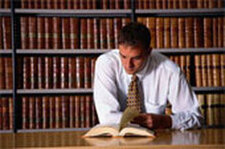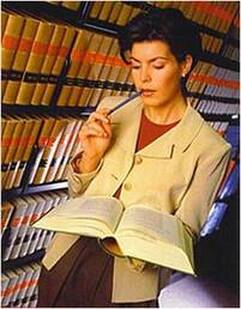LRS Computer Techniques
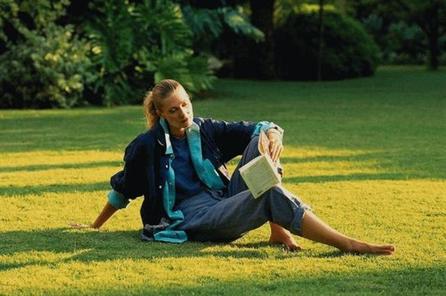
Essential skills
for writing and research
|
1. Write easily, thoroughly, and quickly
2. Better document formats
3. Use Internet pictures and text
4. More appealing documents
5. PowerPoint presentations
6. Spreadsheets: figures & charts to make sense
|